價格:免費
更新日期:2012-05-25
檔案大小:4.6 MB
目前版本:2.0
版本需求:需要 iOS 4.3 或以上版本。與 iPhone、iPad 及 iPod touch 相容。
支援語言:德語, 日語, 法文, 簡體中文, 義大利文, 英語, 西班牙文, 韓語
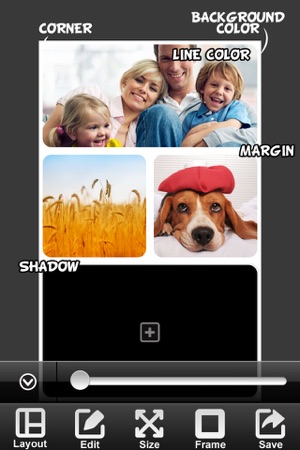
一幅美麗的圖畫“照片圖像幀”的偉大的故事告訴給你的朋友。
選擇一個佈局,創建一個高分辨率的框架形象。
安排到幀,放大您的照片和拖動來設置每一個人照片的完美組合。
你可以改變框架或決議的最終結果為完美的外觀(300DPI)的大小。
美麗的圖像效果還可以申請到您的照片,甚至加入標題或貼紙,使它看起來偉大。
- 高分辨率圖像的結果
- 46幀佈局
- 平移,縮放,旋轉或鏡像(精密規模的調整)
- 圖像增強(自動,夜景,背光,平衡)
- 圖像效果(燒毛,生動,聖卡門,Indiglow等)
- 貼紙
- 旋轉圖像和裁剪
- 銳度,亮度,對比度,每幅圖像的飽和度調整
- 添加文本
- 紅眼修正
- 美白淡斑
- 調整邊框和背景色
- 更改邊框寬度和框架保證金
- 角四捨五入
- 選擇圖像尺寸(屏幕,4“X6”,5“X7”,16:9,4:3等)
- 選擇圖像分辨率(高,中,小)
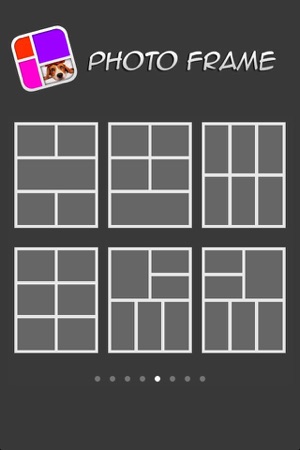
---------------------------------------------
Tell a great story to your friends with the beautiful picture made by "Photo Image Frame".
Create a high-resolution framed image by selecting a layout.
Arrange your photos into the frames, pinch to zoom and drag to get the perfect composition for each individual photo.
You can change the size of the frame or resolution of the final result (up to 300dpi) for the perfect look.
You can also apply beautiful image effects to your photos or even adding a title or sticker on it, making it look great.
- High resolution image result
- 46 frame layouts
- Pan, zoom, rotate or mirror images (with precision scale adjustment)
- Image enhance (Auto, Night, Backlit, Balance)
- Image effects (Singe, vivid, San Carmen, Indiglow, etc)
- Stickers
- Image orientation and cropping
- Sharpness, Brightness, Contrast, Saturation adjustment for each image
- Add Text
- Redeye correction
- Whiten and Blemish
- Adjust border and background color
- Change border width and frame margin
- Corners rounded
- Select image size (screen, 4"x6", 5"x7", 16:9, 4:3, etc)
- Select image resolution (high, medium, small)
支援平台:iPhone
